bleumi tutorial
Bleumi tutorial
The Bleumi service is not available for some jurisdictions, for more information, visit page 9 of the Bleumi official document.
Vendor Requirements
1) Create a Bleumi account https://bleumi.com/
2) Fill up your profile
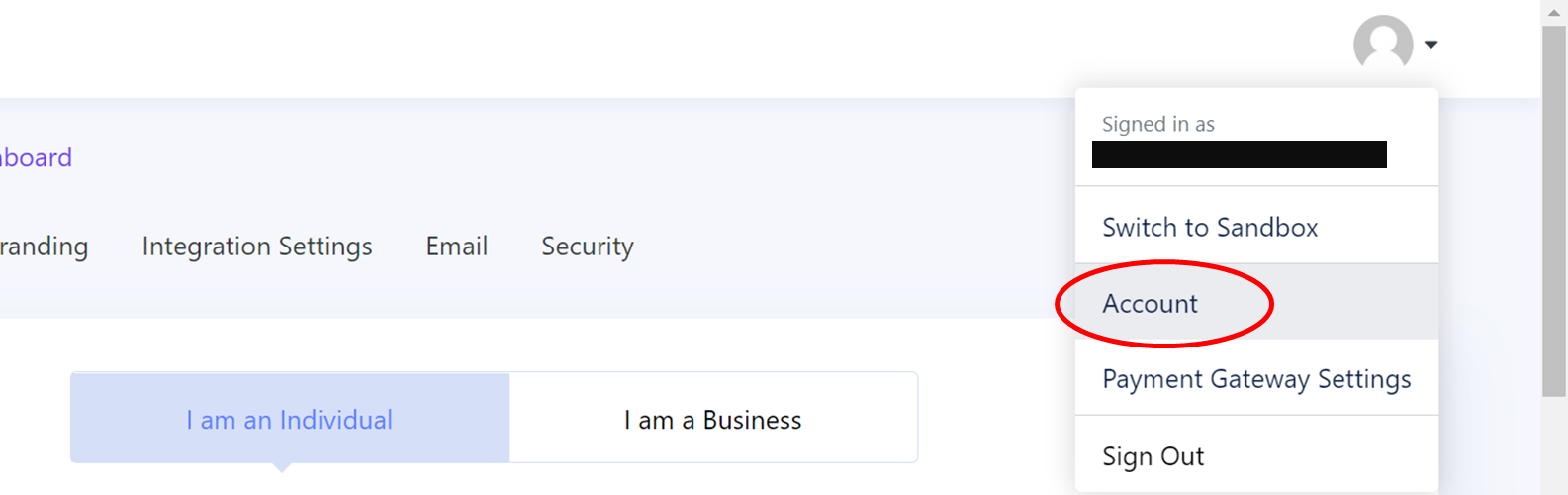
3) Contact Musa NFT at info@musanft.io to complete KYC and get your assigned Wallet ID. Note: you must include also “wallet:” when filling the Vendor ID field on Musa NFT (see step 4.)
4) Fill up the Bleumi Vendor ID in Musa NFT:
Go on Account > Vendor Dashboard
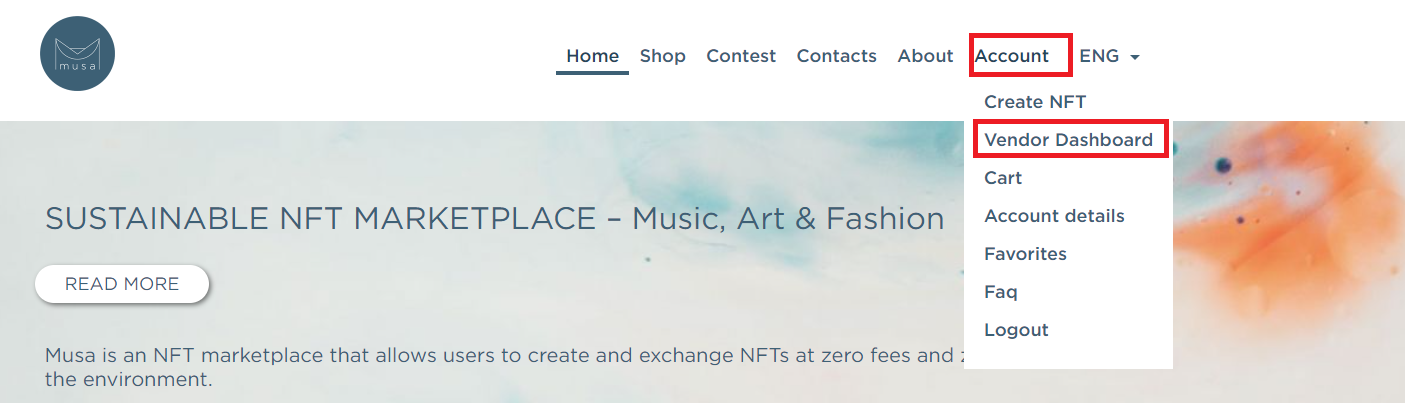
Click on Settings > Payment
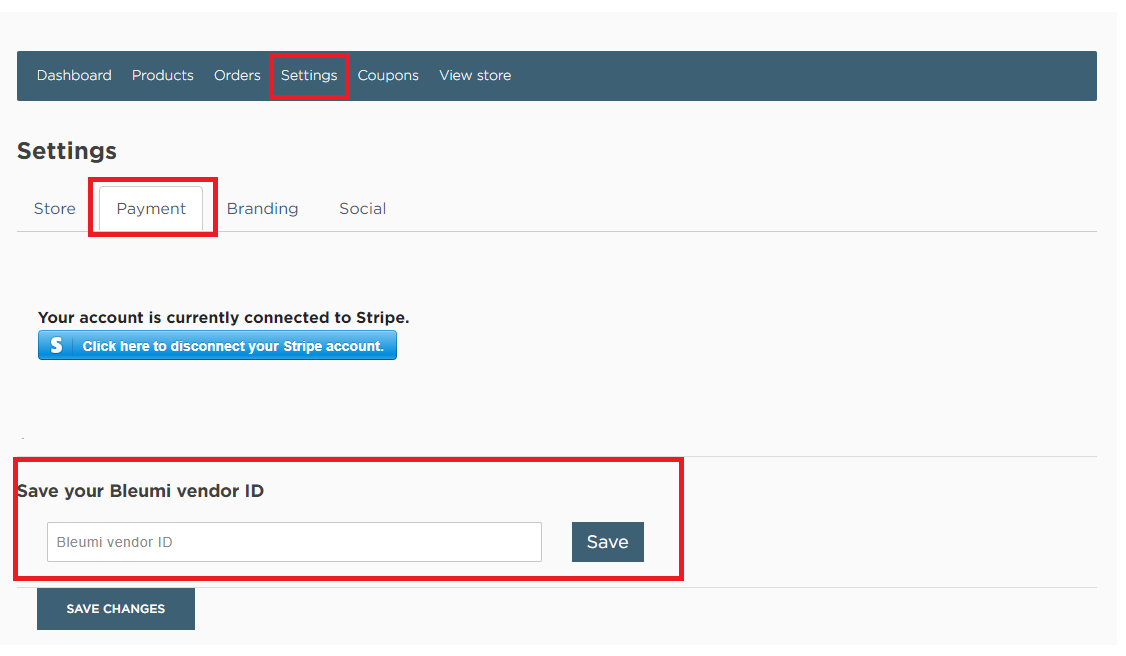
And fill the “Bleumi vendor ID” field with the one provided by info@musanft.io
Settlement Details
- Settlement can be done in crypto, stablecoin or bank transfer. Different alternatives are available:
- Get paid in crypto (more precisely, ALGO, USDT and USDC on the Algorand blockchain) and receive fiat currencies on your bank account (0.25% fee).
- Get paid in crypto (more precisely, ALGO, USDT and USDC on the Algorand blockchain) and receive crypto on your wallet (1.2% fee). The list of payout currencies (highlighted in yellow) is available at page 6 in the Bleumi official document.
- The platform can configure settlements to be delayed by a few days. This allows the platform to easily handle refunds to buyers.
- Cryptocurrency and stablecoin settlements typically take a few hours to complete
- Bank transfers may be delayed by a few days due to constraints or bank holidays


